 Often working out on site and away from the office it is sometimes necessary to have access to the internet. We can pick up emails via our Blackberry 8310 devices but sometimes need to look at web pages or email attachments in more detail, which can only be done on a decent sized screen.
Often working out on site and away from the office it is sometimes necessary to have access to the internet. We can pick up emails via our Blackberry 8310 devices but sometimes need to look at web pages or email attachments in more detail, which can only be done on a decent sized screen.Our accomodation when we are away often has wireless internet access but this can't always be relied on.
The Blackberry 8310, along with some other models has an in built data-modem that, in theory can achieve download speeds of 115.2kbps, not bad considering we used to all put up with dial-up speeds of 56kbps. Connection speed is very dependent on signal strength.
The following link explains how to set up your laptop so that it can use a Blackberry device as a tethered modem.
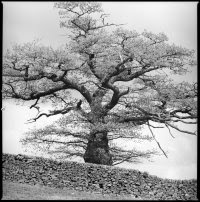
No comments:
Post a Comment